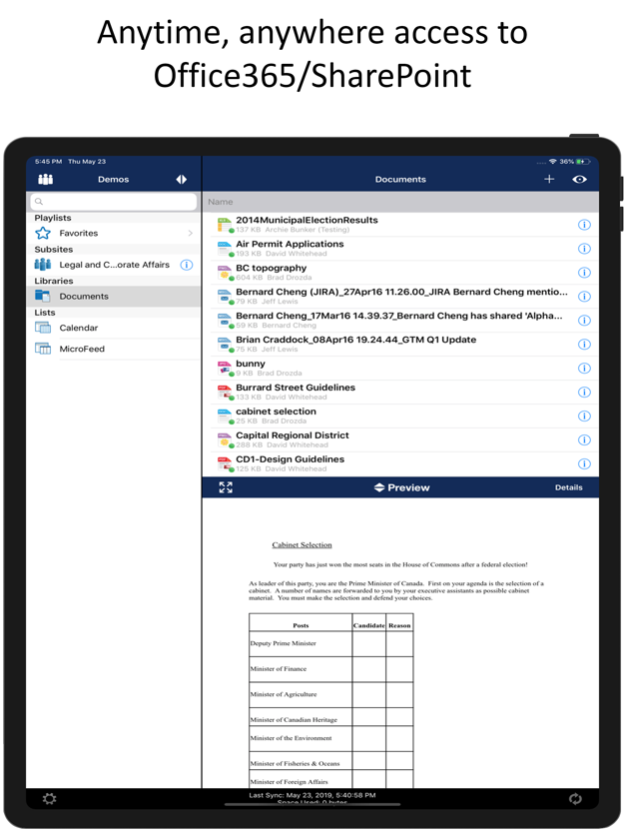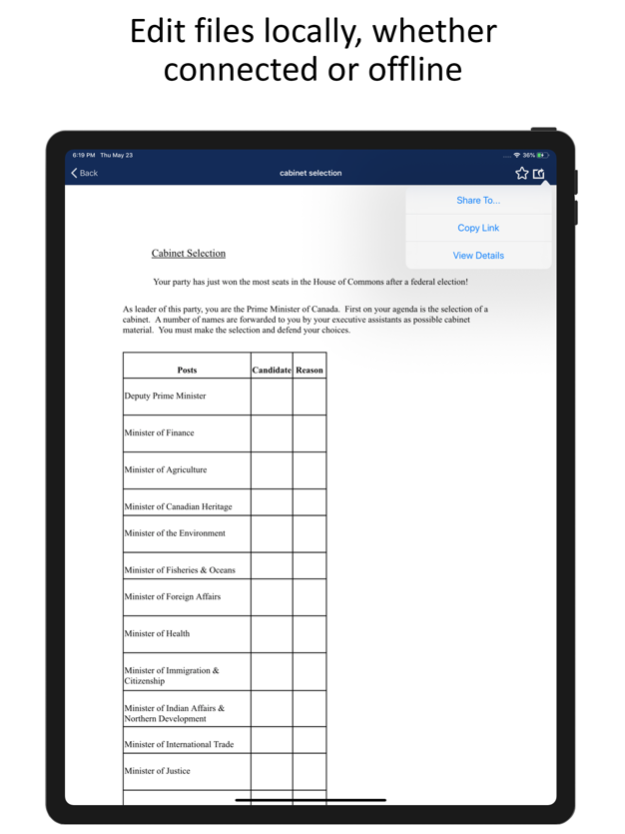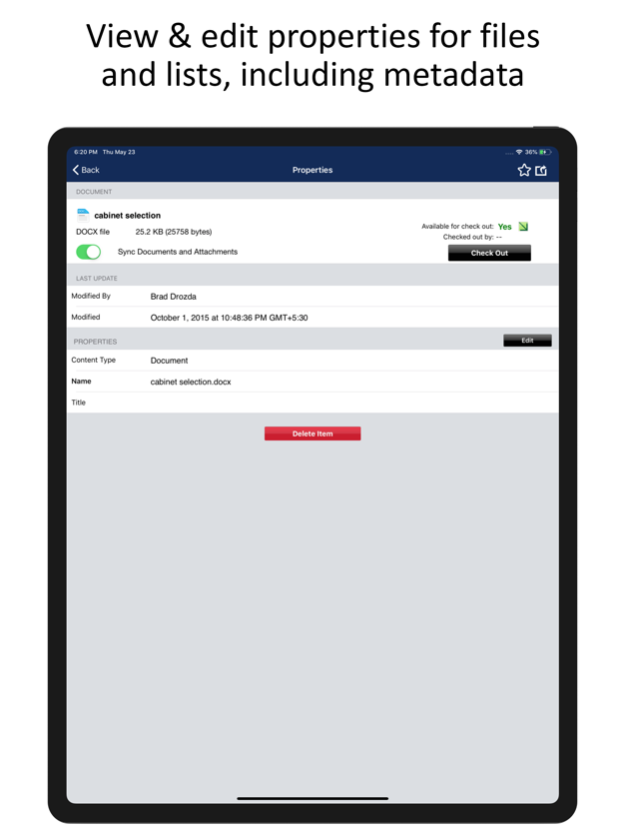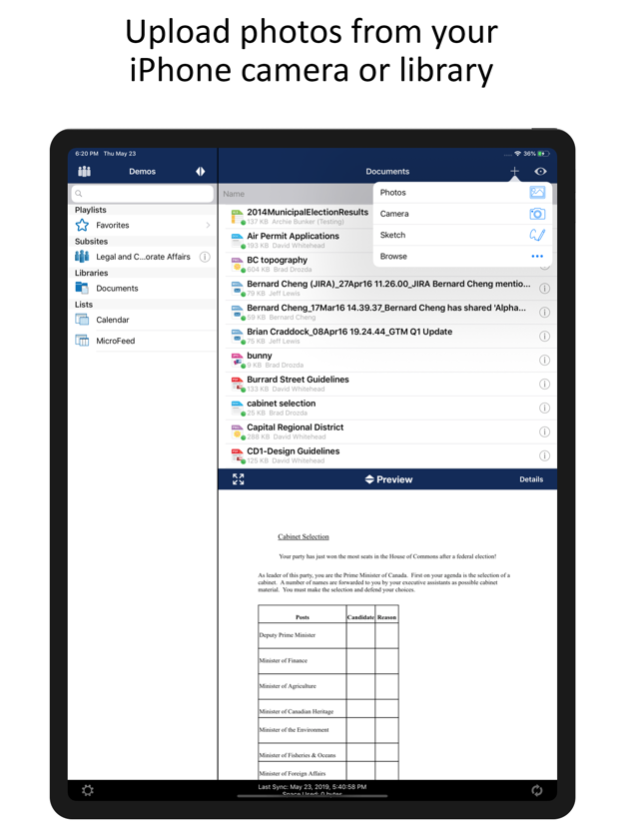Colligo Briefcase 7.5.4
Continue to app
Free Version
Publisher Description
***** "Colligo provides the most secure, robust and easy-to-use solution for accessing, syncing and viewing SharePoint content on an iPad." – David Britton, Allens Arthur Robinson
Colligo Briefcase is an enterprise platform for collaboration and information management across desktop and mobile devices. It combines the ease of use, efficiency and cost benefits of consumer-grade EFSS (enterprise file sync and share) solutions with the security and governance of enterprise systems. Part of the Colligo Briefcase collaboration platform, the iOS Application provides access to SharePoint, right from your iPad or iPhone.
A Colligo Console account is required to use the app.
Key Features:
• Integration with the Colligo Console for centralized management and reporting
• Secure access to Briefcase using passcode protection
• View and manage SharePoint content while offline
• Open and edit SharePoint files with apps that are compatible with the specific file type
• Search for a document in SharePoint by file name, metadata fields or content
• Set up favorites for quick access to commonly used folders and files
• View document and file properties, including editing metadata
• Synchronize automatically or manually to ensure the latest content
• Select which content is cached for offline access (at the site, library, folder or document level)
Colligo Briefcase iOS works with your current SharePoint 2010, SharePoint 2013 or Office 365 sites, and doesn't require anything to be installed on the server.
Jul 30, 2020
Version 7.5.4
• Fix for an issue where hyperlinks in PDF files are not opening and leading to the application crash
• Fix for an issue where some PDF files become corrupted during the sync operation
• Miscellaneous improvements in sync operation
About Colligo Briefcase
Colligo Briefcase is a free app for iOS published in the Office Suites & Tools list of apps, part of Business.
The company that develops Colligo Briefcase is Colligo Networks, Inc.. The latest version released by its developer is 7.5.4.
To install Colligo Briefcase on your iOS device, just click the green Continue To App button above to start the installation process. The app is listed on our website since 2020-07-30 and was downloaded 0 times. We have already checked if the download link is safe, however for your own protection we recommend that you scan the downloaded app with your antivirus. Your antivirus may detect the Colligo Briefcase as malware if the download link is broken.
How to install Colligo Briefcase on your iOS device:
- Click on the Continue To App button on our website. This will redirect you to the App Store.
- Once the Colligo Briefcase is shown in the iTunes listing of your iOS device, you can start its download and installation. Tap on the GET button to the right of the app to start downloading it.
- If you are not logged-in the iOS appstore app, you'll be prompted for your your Apple ID and/or password.
- After Colligo Briefcase is downloaded, you'll see an INSTALL button to the right. Tap on it to start the actual installation of the iOS app.
- Once installation is finished you can tap on the OPEN button to start it. Its icon will also be added to your device home screen.